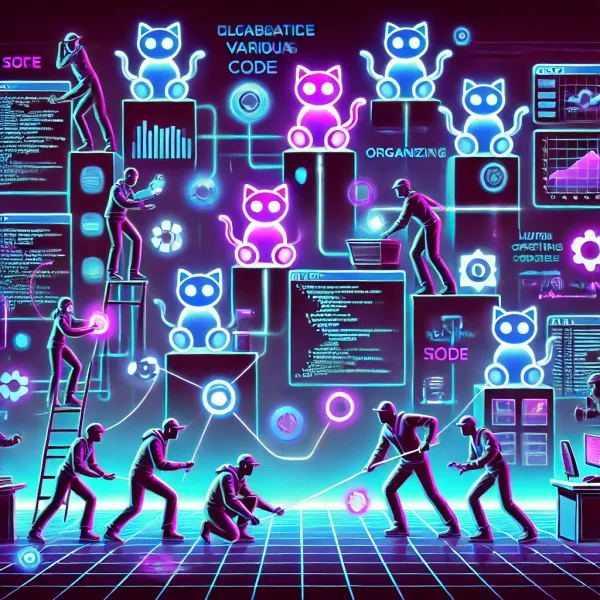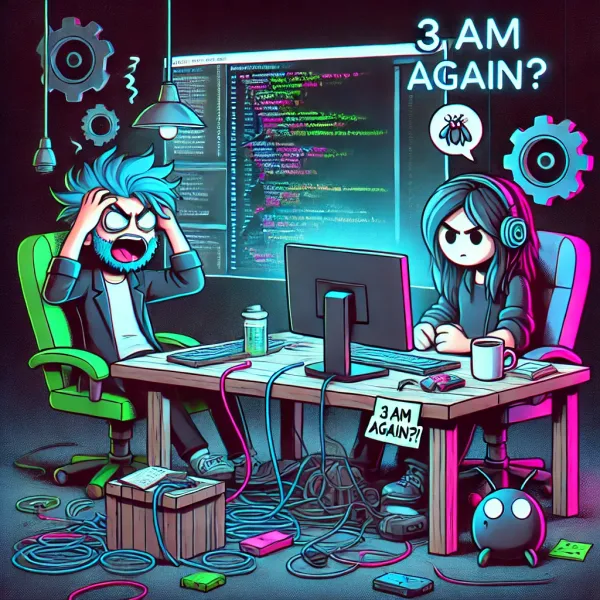Handling Miscommunication in Teams
Discussing miscommunications on software teams and how to stop them early.

As a design system engineer who's spent more than a decade in JavaScript and front-end development, I've witnessed practically every flavor of team miscommunication possible. From component API confusion to design token implementation misunderstandings, I've seen small communication gaps create massive technical debt.
The Communication Gap in Technical Teams
Assumptions vs. Specifications
Front-end architecture is particularly vulnerable to miscommunication. What designers envision, what PMs request, and what developers implement can diverge dramatically when specifications lack clarity. I've seen entire component libraries built on misinterpreted requirements simply because no one confirmed their understanding of "responsive behavior" or "accessibility standards" meant the same thing to everyone.
When documentation leaves room for interpretation, developers will fill those gaps with assumptions based on their experience—and those assumptions rarely align across the team.
Technical Language Barriers
Even within engineering teams, communication styles vary significantly. Some developers communicate in implementation details ("we'll use CSS Grid with fallbacks"), while others focus on outcomes ("the layout will maintain column alignment at all viewports").
This becomes even more pronounced when communicating across disciplines. What seems crystal clear to developers might be impenetrable to designers or product managers, creating a false sense that everyone understands the technical approach.
Context Fragmentation
In modern development environments, critical information gets scattered across JIRA tickets, Figma comments, Slack threads, and GitHub discussions. Important context about a component's behavior or design system token usage can get buried in a weeks-old thread that new team members never see.
When your styled components depend on theme values that were discussed in a Slack channel from three months ago, miscommunication isn't just possible—it's inevitable.
Preventing Technical Miscommunication
Document Design Decisions and Technical Context
In design systems work, documentation is as crucial as the code itself. For every component in your library, maintain clear documentation on:
- The component's intended usage patterns
- Props API with type definitions and defaults
- Edge cases and how they're handled
- Accessibility considerations
- Browser/device support limitations
This documentation becomes the source of truth when questions arise, preventing the "but I thought we agreed on..." conversations.
Create Visual References for Complex Concepts
Abstract technical concepts often need visual representation. When discussing component behavior across breakpoints or state management flow, create diagrams that make these concepts concrete.
A simple flowchart showing a component's state transitions or a grid overlay demonstrating layout behavior can prevent hours of misalignment. Tools like Excalidraw or even basic wireframes can bridge communication gaps that words alone can't resolve.
Establish Clear Component APIs Early
Front-end miscommunication often stems from ambiguous component interfaces. By defining and documenting your APIs early—even before implementation—you create a shared vocabulary for discussing functionality.
// Clearly defining prop types prevents misunderstandings
Button.propTypes = {
variant: PropTypes.oneOf(['primary', 'secondary', 'ghost']),
size: PropTypes.oneOf(['small', 'medium', 'large']),
isFullWidth: PropTypes.bool,
// Documentation comments explain the "why" behind each prop
isLoading: PropTypes.bool // Shows spinner and disables button
};
This specificity prevents the "I didn't know the component could do that" or "I thought this prop would behave differently" scenarios that lead to implementation rework.
Prototype to Validate Understanding
When facing complex UI requirements, build simple prototypes to confirm shared understanding before investing in production code. A quick CodeSandbox demo can reveal misaligned expectations about interactions, animations, or responsive behavior that might otherwise surface only after significant development time.
I've saved weeks of development by spending an hour on a prototype that revealed stakeholders had completely different mental models of how a feature should work.
On one project, we implemented a theming system where designers specified color tokens like
primary-500 and neutral-300. Developers interpreted these as fixed color values, while designers assumed they were semantic tokens that would adjust based on light/dark mode.The miscommunication wasn't discovered until after we'd built dozens of components using the incorrect implementation approach. The refactoring cost us two weeks of development time and created significant technical debt as we hunted down every hardcoded color value.
A simple clarification document defining the theme token system—with examples of how values should change across contexts—would have prevented this entire issue.
Moving Forward: From Miscommunication to Alignment
Miscommunication in technical teams is inevitable, but its impact can be contained through deliberate practices:
- Document aggressively: Code comments, README files, and design system documentation create shared understanding
- Prototype critical interactions: Validate complex behavior through working examples before committing to implementation approaches
- Establish technical vocabulary: Define terms clearly so "responsive," "accessible," and "performant" mean the same thing to everyone
- Create visual references: Diagrams and visual specs communicate more clearly than words alone for spatial and interactive concepts
In my experience, the most successful design systems and front-end architectures aren't necessarily the most technically sophisticated—they're the ones built on clear communication and shared understanding. The time invested in preventing miscommunication pays dividends throughout the entire development lifecycle.