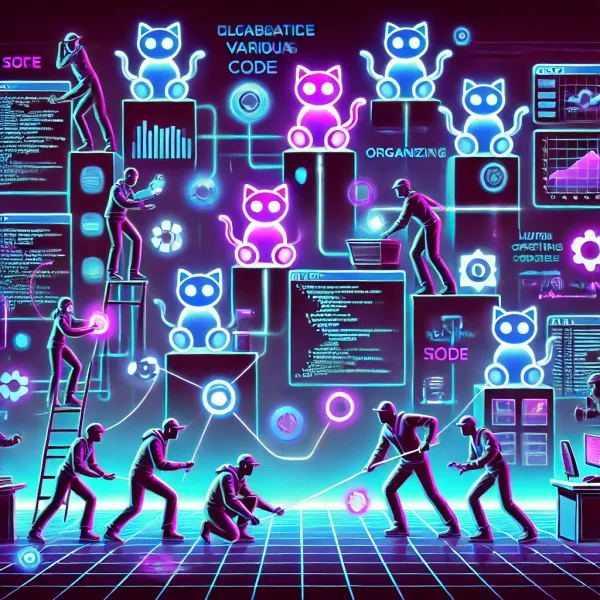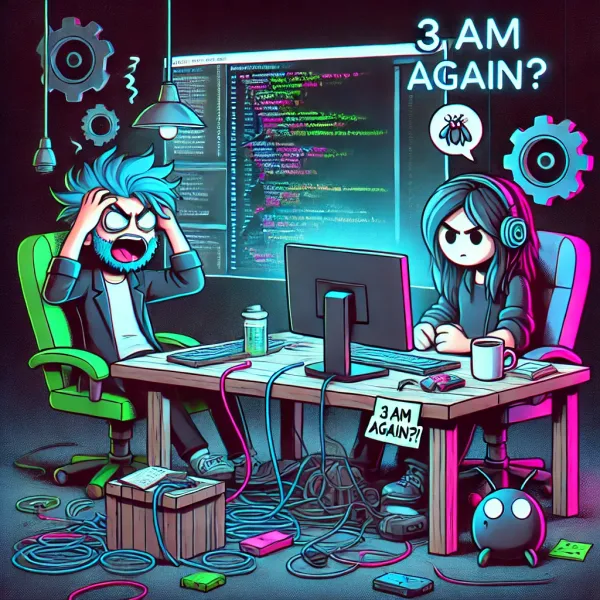Peer Programming: The Art of Not Losing Your Mind While Sharing a Keyboard
Peer programming. Depending on how you’re feeling today, maybe it's more like "one person types while the other tries not to scream." Whether you love it or dread it, there’s no denying peer programming can be a powerful tool for creating great software—provided you do it right

Peer programming—the "two heads are better than one" of software development. Or, depending on how you’re feeling today, maybe it's more like "one person types while the other tries not to scream." Whether you love it or dread it, there’s no denying peer programming can be a powerful tool for creating great software—provided you do it right. Let’s discuss some tips to make sure both you and your partner make it through the session with your sanity intact (and maybe even a few lines of code).
🔑 Key Takeaways 🔑
- Establish ground rules early to avoid confusion and frustration.
- Talk out loud to keep your partner informed and engaged.
- The navigator role is active—stay sharp and provide insights.
- Give constructive feedback that’s helpful and kind.
- Take breaks when needed to keep productivity high.
- Remember that peer programming is about collaboration, not competition.
- Respectfully handle disagreements by discussing pros and cons.
- Celebrate small wins to keep morale up.
1. Set Some Ground Rules (For the Love of Debugging)
Before you start typing away, have a quick conversation about how you’re going to work together. Who’s driving (typing) first? How often are you going to switch? What’s the etiquette for interrupting? It might feel a bit formal, but just trust me on this—setting expectations early can prevent that awkward "Uh, can I get a turn now?" dance later on. Plus, nothing kills the vibe faster than two people simultaneously fighting over a cursor.
2. Talk Out Loud—Yes, Really
No, you’re not suddenly auditioning for a TED Talk, but talking out loud while you work is non-negotiable. Peer programming is not about silently nodding while the other person types and hoping they read your mind. Explain what you’re thinking, why you’re doing what you’re doing, and share every eureka moment (or head-scratching bug) out loud. This way, you’re keeping your partner in the loop and giving them a chance to chime in before things go off the rails.
3. Embrace the "Navigator" Role—It's Not a Passenger Seat
Being the "navigator" doesn't mean you get to zone out and wait for your turn to type. In peer programming, the navigator's job is to stay sharp, spot potential issues, suggest improvements, and keep an eye on the big picture. You’re like the guardian angel of the code—there to catch things like typos, logic errors, and the classic "wait, do we really need another for loop here?" Remember: two sets of eyes are only useful if both sets are actually open.
4. Constructive Criticism, Not a Roast Session
Critique is essential, but this is peer programming, not a roast of someone’s coding skills. Instead of saying, "Wow, that’s the worst variable name I’ve ever seen," try something more like, "Hey, what if we made this name a little clearer?" Nobody likes to feel like they’re back in an undergraduate coding class with a judgey TA breathing down their neck. Keep the feedback helpful, specific, and—most importantly—kind.
5. Don't Be Afraid to Take Breaks (No, Seriously)
You’re not a machine, and neither is your partner. If you’ve been staring at a piece of code for an hour and neither of you can tell what’s broken anymore, step away for a bit. Peer programming can be intense, and sometimes the best way to solve a problem is to take five, get some coffee, or even just stretch your legs. Consider using collaboration tools to manage intensity effectively. Often, a fresh set of eyes—even if they’re your own, post-break—can make all the difference.
6. Remember, You’re a Team (Cue the Cheesy Motivational Poster)
If one person is dominating the session, you’re not really peer programming—you’re just taking turns watching each other code. The beauty of peer programming lies in the collaboration: sharing ideas, supporting each other, and solving problems together. If your partner’s stuck, jump in with suggestions. If they’re killing it, cheer them on. Don’t be afraid to swap roles often, either. Effective collaboration means both of you feel like you’re contributing equally, and that can’t happen if one person’s in the driver’s seat the whole time.
7. Get Comfortable with Disagreements (Just Not the Kind That Require HR)
Sometimes, you’re going to disagree on how to approach a problem. Maybe you’re all-in on recursion, but your partner would rather use a good old-fashioned loop. That’s fine! In fact, it’s good. Disagreements mean you’re both engaged and thinking critically. Just be sure to keep things respectful and avoid phrases like, "I can’t believe you’d even suggest that." Instead, talk through the pros and cons of each approach and try to find some common ground. Worst-case scenario? You try one way, and if it doesn’t work, you refactor.
8. Celebrate the Wins (Yes, Even the Tiny Ones)
Finished that tricky feature? Found that elusive bug? Survived an entire peer programming session without flipping your desk? Celebrate! Peer programming can be challenging, and recognizing the victories—no matter how small—can make the experience a lot more enjoyable for both of you. So high-five your partner, do a little victory dance, or just take a minute to appreciate the fact that you’re both pretty awesome developers.

FAQ
What is peer programming?
Peer programming is the practice of two developers working together on the same codebase. One person, the "driver," writes the code, while the other, the "navigator," reviews it, suggests improvements, and keeps an eye on the overall approach. It's like having a co-pilot for your code, and when done well, it can lead to better software and fewer headaches.
Why is peer programming effective?
Peer programming is effective because it leverages two sets of eyes, making it easier to catch mistakes early and ensure code quality. The collaboration helps in generating more creative solutions and improving communication skills, plus it makes the whole process a bit more enjoyable—or at least less lonely.
What are the benefits of peer programming?
The benefits of peer programming include improved code quality, faster problem-solving, and stronger communication skills. It’s also a great way to learn from someone else, share best practices, and keep both developers engaged. Plus, it’s harder to slack off when someone is right there beside you—so there’s that.
How do you make peer programming successful?
To make peer programming successful, establish clear roles (driver and navigator), communicate out loud, and be open to feedback. Set ground rules for switching roles and taking breaks. And, most importantly, remember you’re a team—collaboration, not competition, is the goal.
What tools can be used for remote peer programming?
There are several tools you can use for remote peer programming, including VS Code Live Share, Replit, CodeSandbox Live, and CodeTogether. These tools make it possible to collaborate in real-time, even if you’re not in the same room—or even the same continent—as your partner.
Is peer programming suitable for everyone?
Peer programming isn’t everyone’s cup of coffee. It requires strong communication skills and the ability to work closely with another developer, which some might find draining. However, for those who enjoy collaborative problem-solving and learning from others, it can be a highly rewarding experience.
Conclusion: Peer Programming Isn’t So Bad, After All
Look, peer programming can be awkward, frustrating, and occasionally downright exhausting. But it can also be an incredible way to learn, level up your skills, and build better software. The key is to approach it as a collaboration, not a competition—to communicate, stay engaged, and remember that you’re both in this together. Follow these tips, and who knows? You might even find yourself enjoying it (or at least not plotting to unplug your partner's keyboard).