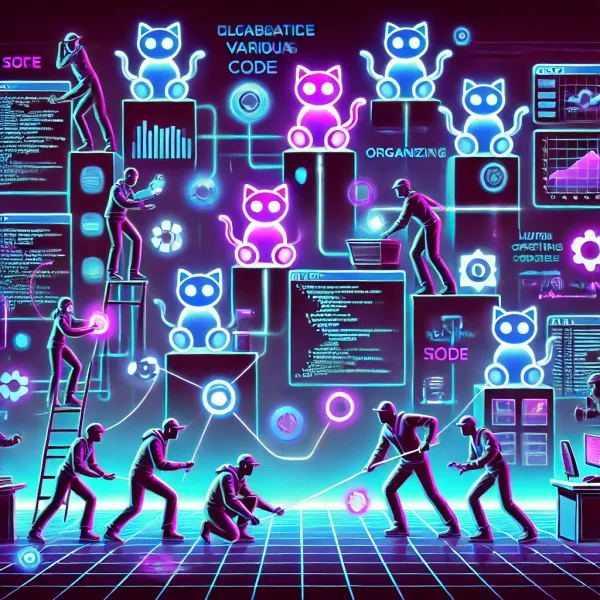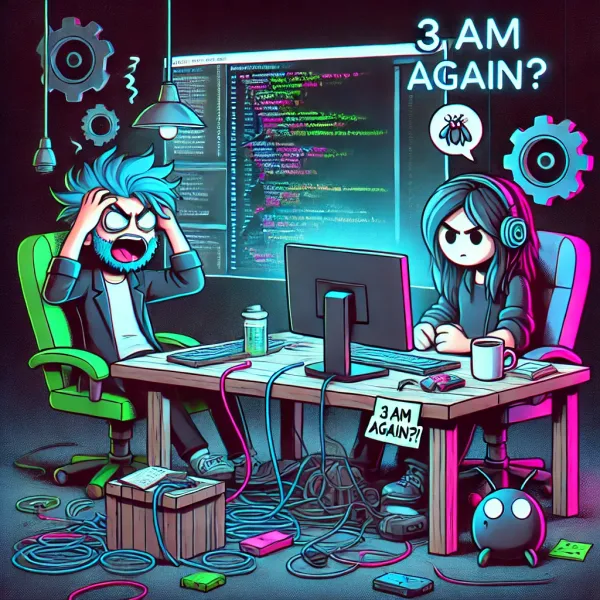Remote Team Collaboration Best Practices: The Good, The Bad, and The WiFi Connection
Remote collaboration definitely has its challenges. Let’s talk best practices for keeping your team functioning like the well-oiled machine it’s meant to be, even if you’re all a bunch of squares on Zoom.

Working remotely sounds great until you realize your main form of human interaction is waving goodbye to the Amazon delivery driver through your window. Ah, remote work: a blessing, a curse, and a chance to learn how to collaborate like adults—or at least give it a shot.
But seriously, remote collaboration definitely has its challenges. Let’s talk best practices for keeping your team functioning like the well-oiled machine it’s meant to be, even if you’re all a bunch of squares on Zoom.
1. Overcommunicate Without Being Annoying
No one’s going to miss the days of the dreaded “can I grab you for a quick chat?” Slack ping, but lack of communication can be just as bad. The trick? Find that delicate balance where you’re giving enough updates to keep everyone informed, but not so many that people start muting you faster than a toddler in a tantrum.
Use asynchronous communication tools, like a good project management system, so people can stay in the loop without being in a constant state of “do you have five minutes?” One of the best tips for remote collaboration: when in doubt, document it. If you think your teammate needs to know it, write it down somewhere.
2. Respect Time Zones Like They’re Sacred
Working across time zones is the remote team’s version of solving a Rubik’s cube. Spoiler: it’s not easy, but it’s not impossible either. Don’t be that person who schedules a “morning stand-up” at 6 a.m. for half the team.
Instead, make use of shared calendars and tools that help people visualize each other’s availability. Tools like Google Calendar, World Time Buddy, or – if you’re feeling fancy – a Slack bot that politely tells everyone when you’re asleep. Asynchronous work habits are your best friend here. Flexibility is key: remember, people don’t do their best work while sleepwalking.
3. Embrace the Awkward: Video Calls Are Still a Thing
Sure, remote meetings can be awkward—but avoiding them altogether isn’t an option. Video calls are still the closest thing to face-to-face interaction, even if half of them involve someone awkwardly frozen mid-sentence or yelling, “can you hear me now?”
Make sure to schedule regular catch-ups, but also be strategic: don't make meetings a dreaded chore. Have an agenda, stick to it, and, if you're brave, try adding a “fun fact” round to start things off. Nothing says "team bonding" quite like knowing your colleague once ate 20 hot dogs in one sitting.
4. Make Space for Non-Work Conversations
Remember the office water cooler? It was that magical place where people talked about TV shows, the weekend, and how Karen from Accounting is driving everyone nuts. Remote teams need a virtual equivalent.
Create Slack channels or Discord servers for non-work topics, like #doggos, #bookclub, or #random-rants. This casual communication can go a long way in making your team feel like a group of real humans and not just avatars contributing to JIRA tickets.
5. Use the Right Tools… Wisely
Tools are supposed to make your life easier, not harder. Stop hopping between ten different apps just to update one checklist. Stick to a streamlined set of tools—think Slack, Notion, Trello, or whatever combination fits your needs—and make sure everyone knows how to use them properly.
And for the love of all things efficient, keep the app creep in check. Every time you add a new “productivity tool,” part of your sanity dies trying to remember yet another password and which one has the document you need.
6. Cultivate Trust by Delivering
In a remote world, trust isn’t built by who sits in the office the longest—it’s built by actually delivering what you say you will. If you promise something by Friday, get it done by Friday. No amount of gif-filled apologies on Slack will substitute for being reliable.
Be transparent about what you’re working on, your challenges, and your timelines. The more people see you keeping your word, the more they’ll trust you. Simple as that.
7. Don’t Underestimate the Power of the Emoji
Remote communication can get pretty dry. Tone is hard to interpret when you’re reading text, and that’s where emojis, GIFs, and reactions come in. A well-placed 😎 or 👍 can turn a message from sounding passive-aggressive to genuinely supportive.
Use them liberally to convey friendliness, enthusiasm, or sarcasm—whatever fits the vibe. Just remember that not everyone understands the upside-down smiley. Use that one at your own risk.
In Conclusion: Survive and Thrive
Remote team collaboration can feel like herding cats at times, but following these best practices will help make it a little less painful. Overcommunicate (in a cool way), respect time zones, embrace the awkwardness of video calls, and don’t forget to share a meme or two.
Remote work isn’t going away anytime soon, so you might as well get good at it—and hey, at least you can do it all in your pajamas.