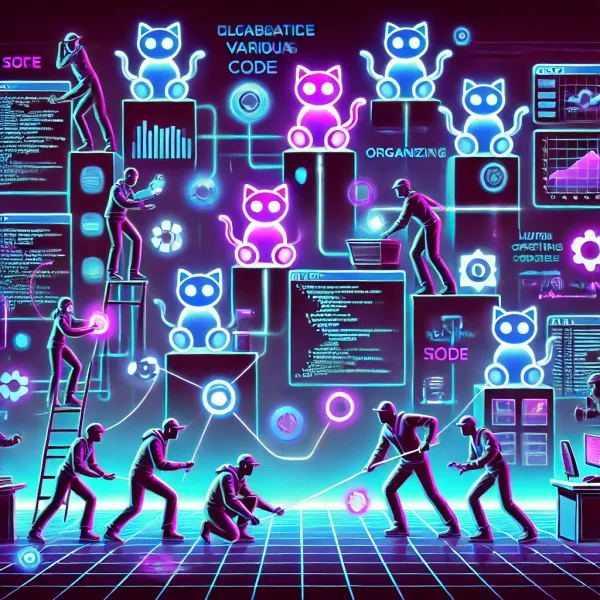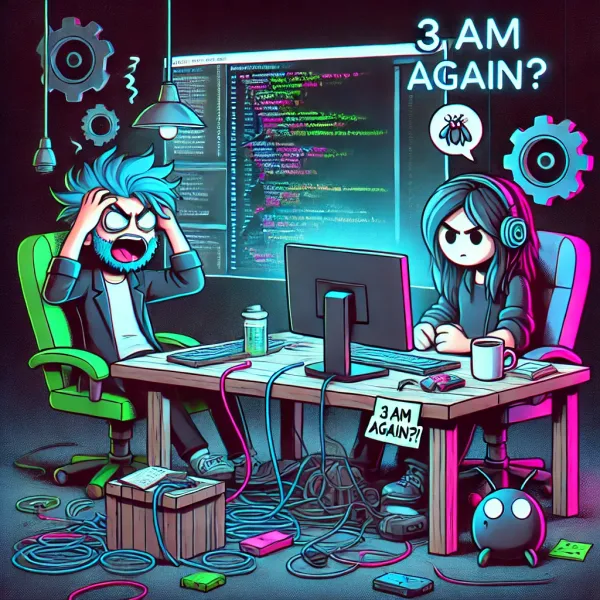Tools for Enhancing Communication in Distributed Teams
Exploring the best tools for successful distributed software development teams.

Working in a distributed team can feel like trying to solve a puzzle without all the pieces—especially if your communication is scattered across email chains, Slack messages, and “who even knows where that file is” territory. With time zones, cultural differences, and the absence of face-to-face interactions, staying on the same page is a challenge. The right tools, however, can turn that chaos into coordinated brilliance. In this article, we’ll explore some of the best tools for enhancing communication in distributed teams so everyone stays connected, informed, and ready to collaborate—without losing their minds.
Why Communication Tools Matter in Distributed Teams
Overcomes Time Zone Challenges
If your team is spread across multiple time zones, good luck finding a time that works for everyone. This is where tools that support both real-time and asynchronous communication shine. They allow everyone to contribute and stay in the loop—even if their day starts when yours ends. Mastering asynchronous communication is key for ensuring work doesn’t stall just because you’re in different time zones.
Improves Transparency
Ever feel like critical information is hiding in someone else’s inbox? Good communication tools make important updates accessible to everyone. When project notes, meeting outcomes, and key decisions are easy to find, transparency improves—and confusion drops. Clear communication becomes a whole lot easier when everyone’s working from the same playbook.
Builds a Sense of Connection
Remote work can get lonely, and without those casual in-office chats, it’s easy to feel disconnected. Communication tools that support video calls, team chats, and even virtual watercooler conversations help build relationships and maintain that sense of connection. Using empathy in communication helps remind your team that they’re not just names on a screen—they’re humans (even if their camera is always off).

Essential Tools for Distributed Teams
Slack (or Microsoft Teams)
Slack and Microsoft Teams are the go-to tools for team chat. They’re perfect for quick updates, group discussions, and GIF wars (because what’s work without a little fun?). You can create channels for projects, teams, or off-topic chatter, helping keep communication organized. But beware—Slack overload is real. Sometimes, fewer channels = fewer headaches.
Zoom (or Google Meet)
When text-based chats aren’t enough, Zoom or Google Meet step in. These tools make it easy to hop on a video call and hash things out face-to-face (virtually). Video meetings add a personal touch that Slack can’t, but keep them short and sweet—because no one likes meetings that should’ve been emails.
Asana (or Trello)
Project management tools like Asana or Trello keep tasks, deadlines, and progress visible to everyone. With a quick glance, your team knows what’s done, what’s next, and what’s stuck in limbo. Communicating deadlines and expectations becomes painless when it’s all laid out for the team to see—no surprises, no confusion.
Google Workspace (or Microsoft 365)
Collaborative documents, spreadsheets, and presentations are the bread and butter of remote teamwork. With Google Workspace or Microsoft 365, everyone can work on the same doc at the same time, leave comments, and make suggestions. It’s the closest thing to working side-by-side, minus the awkward “hovering over your shoulder” vibes.
Loom
Loom is a game-changer for distributed teams. It lets you record short videos of yourself and your screen, making it perfect for explaining complex ideas, walking through designs, or providing feedback—without needing to schedule yet another meeting. Communicating complex ideas becomes much easier when people can see and hear you explain it, rather than deciphering a wall of text.
Tips for Choosing the Right Tools
Don’t Overdo It
Just because there’s a tool for everything doesn’t mean you need to use all of them. Too many tools spread information across too many places, making it hard to find anything. Stick to a core set of tools that work for your team—and avoid creating a scavenger hunt just to track down project updates.
Consider Team Preferences
Not every team loves Slack, and not everyone wants to hop on a video call. When choosing tools, consider what works best for your team, and be willing to adjust based on feedback. Collaborating effectively with stakeholders means meeting people where they are—even if that means the occasional dreaded email thread.
Make Guidelines Clear
It’s not just about having the right tools—it’s about knowing when and how to use them. Set clear guidelines to prevent chaos. Should feedback go in Slack or email? When do you use a video call versus a chat? Clear guidelines ensure communication stays effective—and no one gets caught off guard because they didn’t “see that Slack message.”
Conclusion
Communication tools are the backbone of distributed teams. By choosing the right tools, setting clear guidelines, and staying mindful of how you use them, you can enhance communication, increase transparency, and build stronger connections. The goal isn’t to use every tool on the market—it’s to find the ones that work best for your team and make the most of them. With the right tools in place, distributed teams can collaborate just as effectively as any in-office crew—maybe even better.