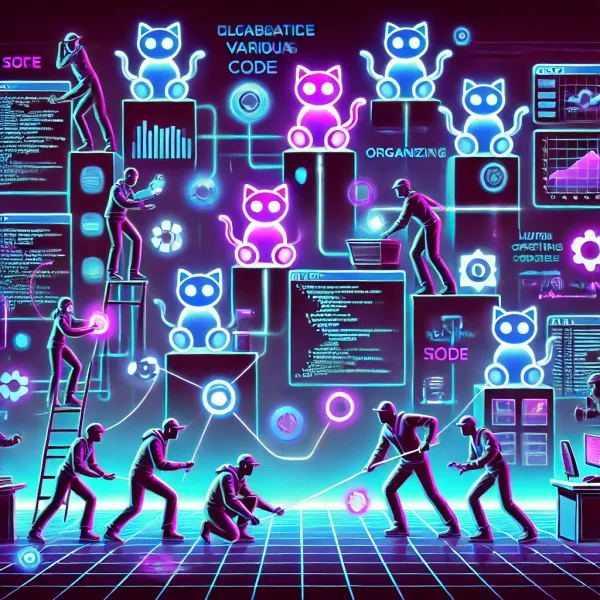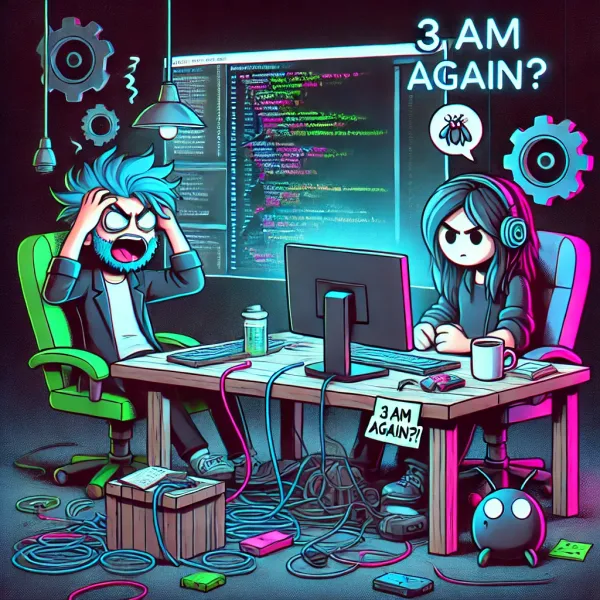Using Design Patterns for Common Software Challenges
Exploring some common software engineering design patterns and what they're good for.
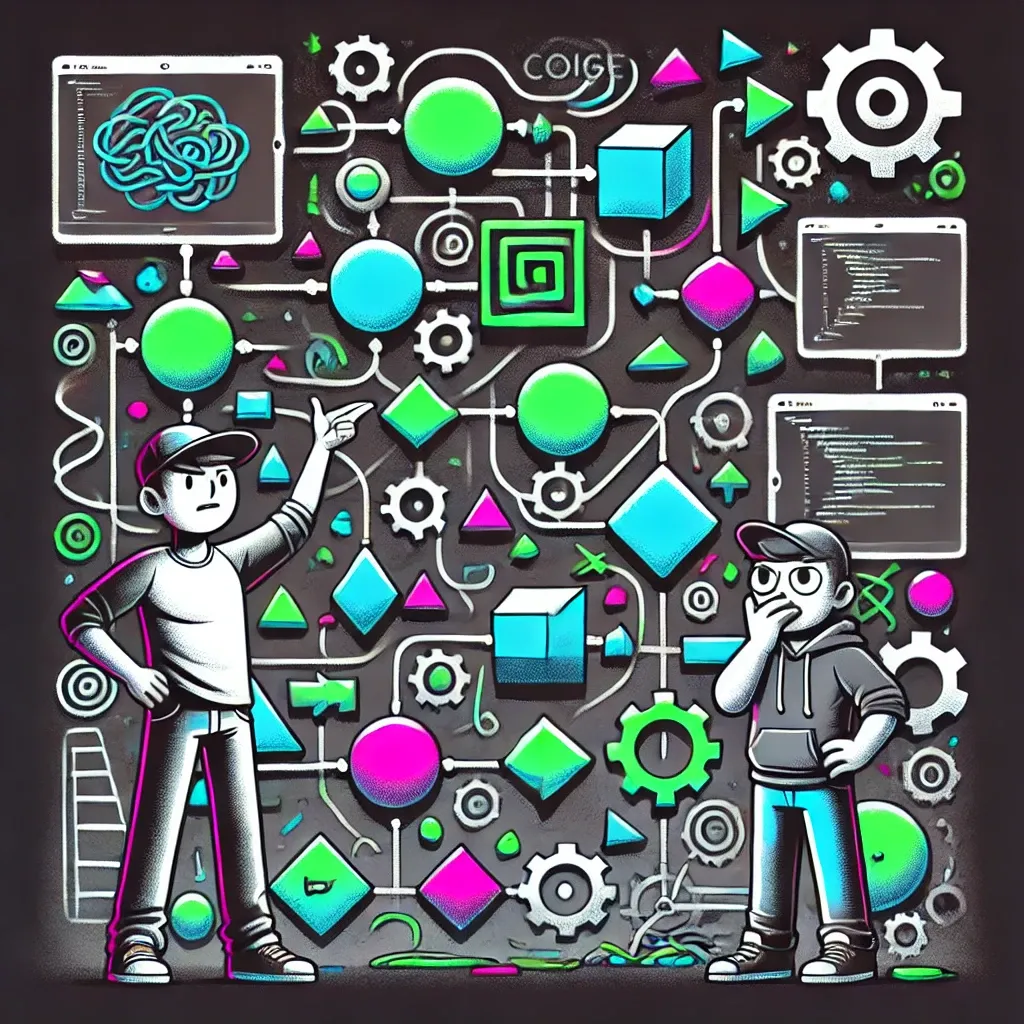
In software development, where bugs roam and deadlines loom, one needs all the help they can get. Enter design patterns—reusable solutions to common software challenges that save developers from reinventing the wheel every time they encounter a problem. If you’re thinking of navigating this terrain without a map, think again. Design patterns are the tools that turn code spaghetti into something manageable.
🔑 Key Takeaways 🔑
- Design patterns provide time-tested solutions to recurring software design problems.
- They promote code reusability, scalability, and readability.
- Understanding different types of design patterns can enhance your problem-solving toolkit.
- Design patterns are categorized mainly into creational, structural, and behavioral patterns.
The Role of Design Patterns
Think of design patterns as the instruction manuals of software development. Sure, you could try assembling that codebase on your own, but wouldn’t it be easier with a guide? Design patterns help avoid common pitfalls, improve code maintainability, and communicate solutions clearly among team members. They're the shortcuts to software design, providing ways to tackle challenges effectively.
Types of Design Patterns
Design patterns come in three main categories, each addressing different aspects of software design:
- Creational Patterns: These patterns deal with object creation mechanisms, creating objects in a suitable way for the situation. The goal is to reduce complexities and instability by controlling the creation process. Examples include Singleton, Factory Method, and Abstract Factory.
- Structural Patterns: These patterns simplify the design by identifying ways to realize relationships between entities. They help ensure that if one part of the system changes, the entire structure doesn’t collapse. Think Adapter, Composite, and Proxy.
- Behavioral Patterns: Focused on communication between objects, these patterns define how objects interact to increase flexibility in communication. Strategy, Observer, and Command are examples.

Common Software Challenges and Their Pattern Solutions
- Creating a Single Instance (Singleton): When you need one instance of a class, the Singleton pattern is useful. It ensures everyone uses the same instance, preventing chaos.
- Handling Complex Object Creation (Builder): When a simple constructor isn’t enough, the Builder pattern helps construct complex objects step-by-step. It’s like having a dedicated contractor for your objects.
- Decoupling Abstractions from Implementations (Bridge): The Bridge pattern separates abstraction from implementation, allowing them to evolve independently. It’s like having a mediator for your code.
- Managing State (State Pattern): If an object changes behavior based on its state, the State pattern allows it to change behavior dynamically, adapting as needed.
Putting Design Patterns to Work
Implementing design patterns isn’t just about knowing them; it’s about understanding when and where to use them. Misapplying a pattern can lead to over-engineering and complexity—a fate worse than coding without coffee. Patterns are not a silver bullet but a toolbox to use when faced with design dilemmas.
Conclusion
Design patterns are key tools in software development. They offer ways to solve common problems, improve communication among team members, and make code more flexible and reusable. By incorporating design patterns, you transform from a code slinger to a software architect, ready to tackle any challenge the coding world throws at you. So, next time you’re up against a tough design issue, remember: there’s a pattern for that!