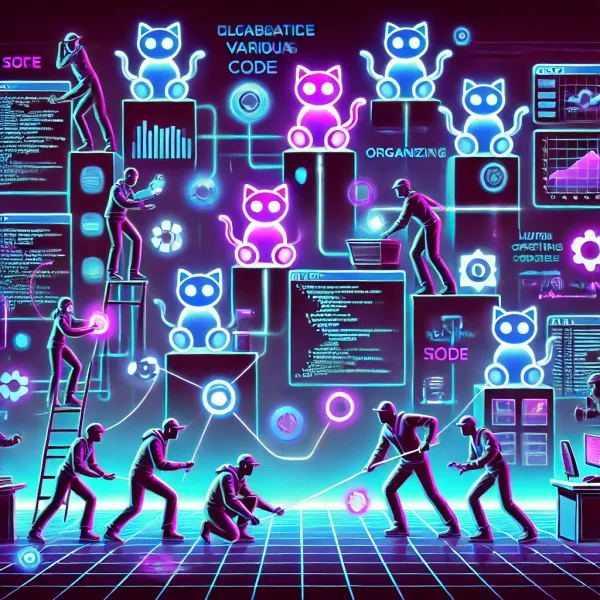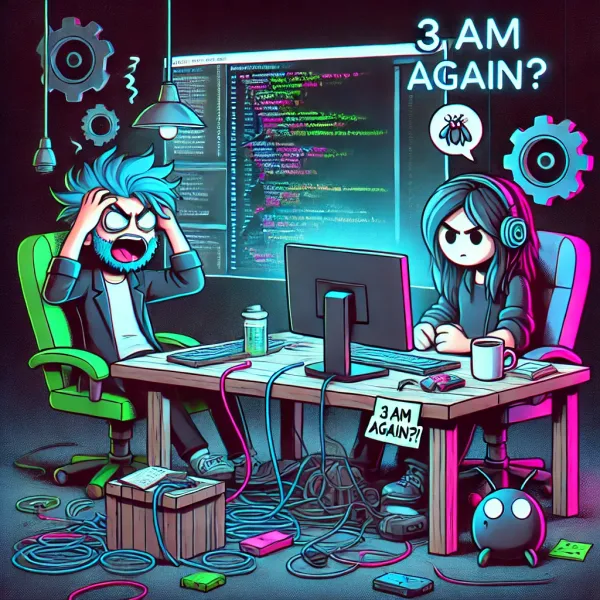Tools to Improve Problem-Solving Efficiency (Debugging, Profiling)
Understanding debugging and profiling tools, practices and processes to become a more efficient problem solver.
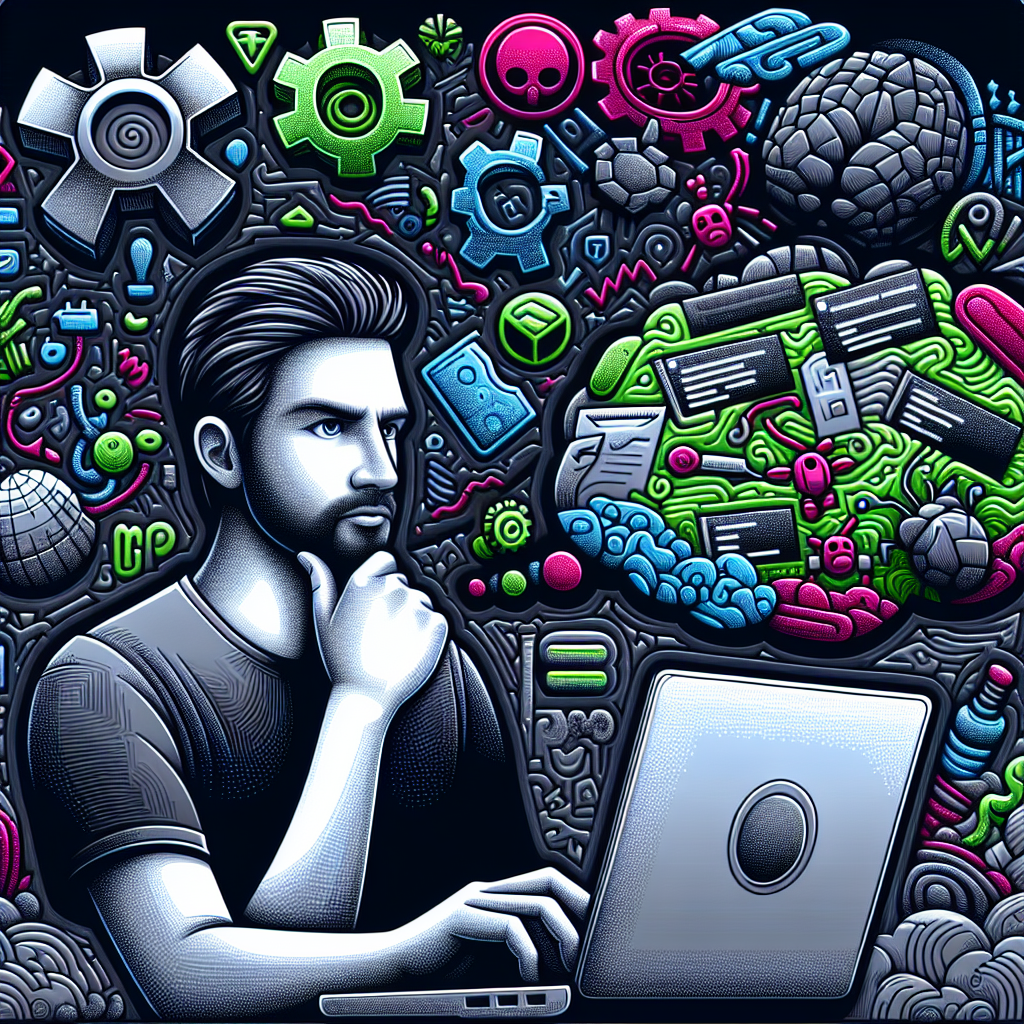
Debugging and profiling—two tasks that can either make or break your day as a developer.
When your code grinds to a halt, or your app crawls at a pace that makes a tortoise look fast, you need the right tools to tackle the issues.
With the right approach, these challenges go from frustrating obstacles to satisfying problems you can solve.
Whether it's pinpointing memory leaks in C++ or optimizing a sluggish Java application, we've got the tools to help you streamline your workflow and boost your efficiency.
Let’s explore these topics and turn those headaches into success stories.
🔑 Key Takeaways 🔑
- Debugging tools like GDB and Valgrind can drastically cut down time spent identifying errors.
- Profiling tools such as Intel VTune and perf help in pinpointing performance bottlenecks.
- Best practices like using CI/CD pipelines can streamline debugging and profiling processes.
- Knowing your tools and their capabilities can lead to a more efficient development cycle.
Debugging Tools You Can't Ignore
Debugging is the process of unearthing those sneaky bugs that creep into your code like uninvited party crashers. Here are some trusty tools to help you out:
GDB (GNU Debugger)
GDB is like the Swiss Army knife of debuggers, popular for its versatility and open-source availability. It supports various languages like C and C++, allowing you to set breakpoints, watch variables, and evaluate expressions. It’s your go-to when you need to untangle the mess your code has gotten itself into. For more on debugging strategies, check out Debugging Strategies.
LLDB (Low-Level Debugger)
Developed by the LLVM project, LLDB is the next-gen debugger with a more intuitive interface. It supports parallel debugging and is a favorite among those working in environments that demand cutting-edge performance.
Valgrind
When your code is hemorrhaging memory, Valgrind is the tool you need. It detects memory leaks and invalid memory accesses, making it invaluable for ensuring your code doesn’t end up like a sinking ship. For insights into handling legacy code, visit Legacy Code.
AddressSanitizer
For those who need speed along with reliability, AddressSanitizer is a fast memory error detector. It’s particularly effective at catching use-after-free errors and buffer overflows, ensuring your code doesn’t crash unexpectedly.
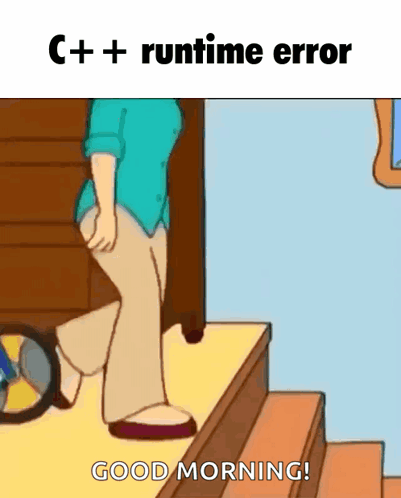
Profiling Tools to Boost Performance
Profiling is all about efficiency—because who doesn’t want their code to run faster than a caffeinated cheetah? Here’s a look at the tools that can give your application the edge:
gprof (GNU Profiler)
This command-line profiler for C and C++ offers insights into function call counts and execution time. If you need to know where your program is dragging its feet, gprof has got your back. For strategies on solving performance issues, see Performance Issues Solving.
Intel VTune Amplifier
A commercial tool that doesn’t just scratch the surface, Intel VTune dives deep into CPU and memory usage. It’s a profiler for the serious developer who needs to squeeze every ounce of performance from their code.
perf (Performance Counter)
If you’re working in a Linux environment, perf is your friend. It provides detailed CPU usage stats and other performance metrics, making it a powerful tool for identifying system-level bottlenecks.
Interesting Facts to Impress Your Colleagues
- Programmers spend 30% of their time debugging: That's right, nearly a third of your life is spent hunting bugs. Thank the University of California, Berkeley for that uplifting statistic.
- Debugging tools can reduce debugging time by up to 90%: According to the University of Illinois at Urbana-Champaign, these tools aren't just fancy gadgets—they're time-saving machines.
- Profiling can improve code performance by up to 30%: So says the University of California, Los Angeles. If that's not motivation to start profiling, I don't know what is.
Best Practices for Superior Problem Solving
- Use Debuggers Wisely: Stop relying on print statements like it’s 1999. Debuggers are there to help you pinpoint issues with precision. Explore more on effective problem-solving steps at Effective Problem-Solving Steps.
- Profile Before You Optimize: Know where your performance bottlenecks are before you start tinkering. It’s like measuring twice before you cut—just a lot less woodsy.
- Write Unit Tests: Ensure your code does what it’s supposed to before it hits the main branch. It’s easier to fix a bug in a test than in production.
- Conduct Code Reviews: Catching errors early is like finding out your coffee is decaf before you drink it. Painful, but necessary.
- Implement CI/CD Pipelines: Automate your testing and deployment processes. Because nothing beats a machine doing the tedious work for you.
By harnessing these tools and sticking to best practices, you’ll not only improve your problem-solving efficiency but also impress your team with your newfound debugging prowess. Now, go forth and debug like you’ve never debugged before! For more on creative problem-solving techniques, visit Creative Techniques.