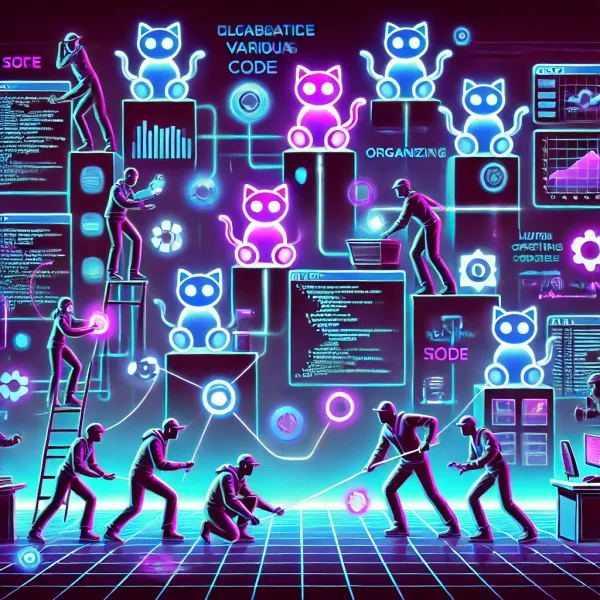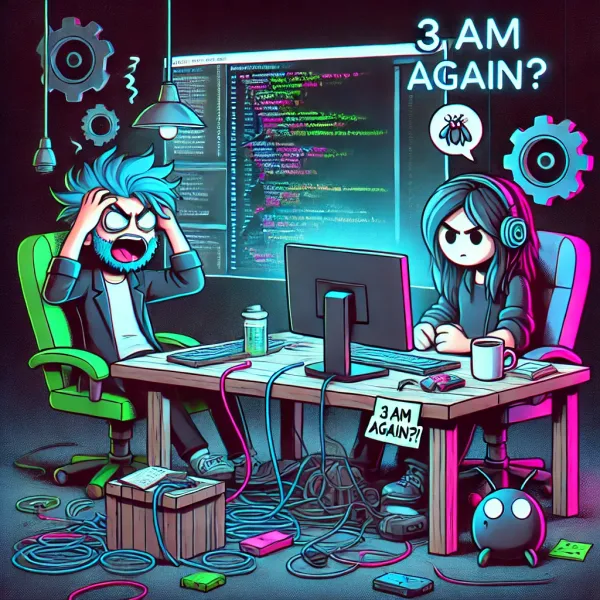Solving Performance Issues in Applications: How to Rescue Your Code from the Slow Lane
Diagnose performance issues to make your applications perform like a Formula One race car.

If you've ever wondered why your application is running slowly, you're not alone. Performance issues are like trying to drive a car with the parking brake on—you're going nowhere fast. But we've got some tricks to help speed things up. Let's switch gears in and get your code back up to speed.
Diagnosing the Performance Issues
Before you can fix it, you’ve got to find it. Performance issues often hide in your code, making everything sluggish while you scratch your head wondering where they’re lurking.
1. Profiling and Monitoring
Think of profiling tools like a detective’s magnifying glass. They help you pinpoint which parts of your application are hogging resources. Tools like New Relic, Dynatrace, or Chrome's DevTools can reveal bottlenecks quickly. Use them wisely—data is key. For more on critical thinking, check out our resources.
2. Logging
Logs are like your app’s confession booth. They reveal what’s going wrong and where. Make sure your logging is informative but not overwhelming. Discover effective debugging strategies to enhance your skills.
Code Optimization: Fixing the Issues
You’ve identified the problems; now it’s time to streamline your code.
1. Refactoring
Refactor your code to remove redundancies and code smells. Simplify where possible. Dive into legacy code to learn how to handle the old with the new.
2. Asynchronous Processing
If your app can do multiple things at once, let it. Asynchronous processing reduces bottlenecks and keeps things moving. Explore algorithms and data structures to optimize performance further.
Database Optimization
Your database should be efficient and fast.
1. Indexing
Proper indexing can make your database queries run quickly. Analyze your queries and index strategically. Don’t overdo it—indexing everything can slow things down. Learn about design patterns to improve your data architecture.
2. Caching
Caching stores frequently accessed data to reduce the load on your database.
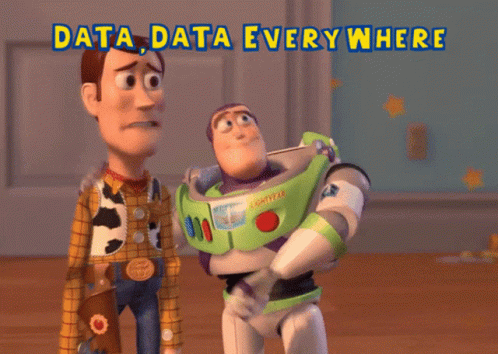
Infrastructure Optimization
Sometimes, even the best code needs better infrastructure.
1. Scaling
If your app needs more capacity, scale your infrastructure. Vertical scaling upgrades your hardware, while horizontal scaling adds more servers. For insights into problem-solving under pressure, this can help you manage scaling challenges.
2. Load Balancing
A load balancer distributes incoming traffic across multiple servers, ensuring no single server bears too much burden.
Testing: Prevention Over Cure
Make testing your application a regular habit.
1. Automated Testing
Automated tests ensure that changes don’t cause new issues. Unit tests, integration tests, and performance tests should be your go-to tools. Enhance your strategy with tools for efficiency.
2. Stress Testing
Simulate heavy loads and see how your app holds up. Stress testing reveals weaknesses and ensures your app can handle real-world chaos.
Conclusion: The Road to Better Performance
There you have it—a roadmap to reclaiming your application’s speed and efficiency. Performance issues are just speed bumps on the highway of development. Grab your tools, keep your humor intact, and tackle those issues head-on. After all, a fast app is a happy app, and a happy app makes for a happy developer.