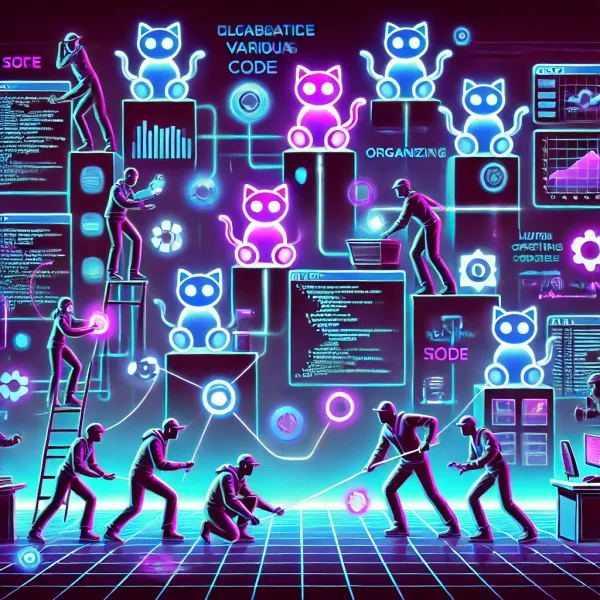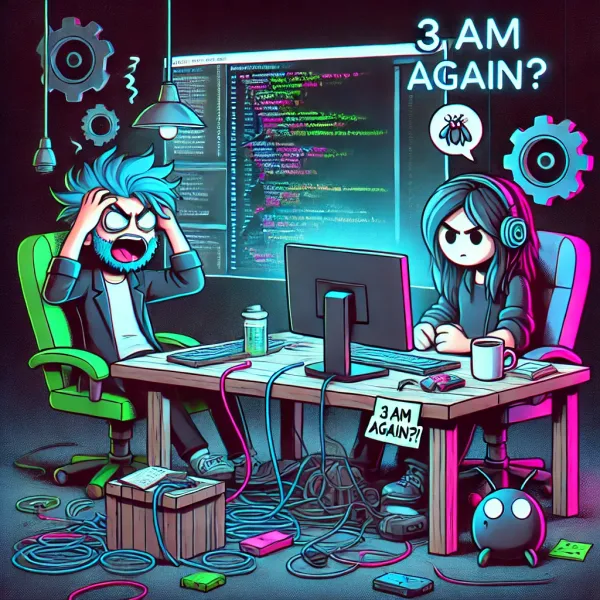Documentation: Clear and Concise Technical Writing
Exploring clear and concise technical writing and why it matters

Let’s face it—writing documentation isn’t exactly the rockstar part of being a software developer. It’s the task that inevitably gets shoved to the bottom of your to-do list, right after “rewrite that 500-line function from 2012.” But here’s the truth: good documentation saves time, prevents misunderstandings, and makes life a whole lot easier. In this article, we’ll dive into why clear and concise technical writing is essential and how to level up your documentation game.
Why Good Documentation Matters
Onboarding New Team Members
Joining a new team without documentation feels like being thrown into the deep end with cement shoes. Without a clear map of the codebase, new hires spend more time asking questions than contributing. Good documentation smooths the onboarding process by explaining the system and decisions behind it—making it easier for new folks to hit the ground running. Onboarding effectively means making information easy to find and understand.
Reducing Technical Debt
Technical debt is bad enough without also having to guess why someone did what they did six months ago. Lack of documentation makes code harder to maintain, refactor, or hand off. Reducing miscommunication with good documentation minimizes the chance you’ll curse past-you (or some long-gone developer) when revisiting that tangled code later. The clearer the documentation, the less you’ll regret it when things break.
Better Collaboration
Whether you’re working with fellow devs, stakeholders, or cross-functional teams, good documentation ensures everyone stays on the same page. It sets expectations, provides context, and reduces those annoying back-and-forths. Effective communication is the foundation of good collaboration—and documentation plays a major role in making sure everyone knows what’s going on.
Types of Documentation
Code Comments
Code comments are the bread-and-butter of immediate documentation. But here’s the deal—your comments shouldn’t explain what the code is doing (if your code is readable, that part’s obvious). Instead, they should explain why certain decisions were made. Use comments to provide context, explain edge cases, and document non-obvious logic. This is crucial for communicating complex ideas effectively without burying future-you in confusion.
README Files
The README is the gateway to your project—and if it’s confusing, good luck getting anyone onboard quickly. It should provide a quick overview, setup instructions, and list dependencies. Think of it as the “quick start guide” for your codebase. If your README doesn’t get someone up and running without hassle, it’s time to rewrite it.
Technical Specs and Architecture Docs
These docs provide the big-picture view. They explain how different components interact, why architectural decisions were made, and how the system is supposed to evolve. Using visual aids like diagrams makes these docs way easier to digest, and saves you from having to re-explain the system for the hundredth time.
API Documentation
Building an API? Then good documentation isn’t optional—it’s mandatory. Each endpoint, its parameters, expected responses, and examples need to be covered. Your goal? Make it so someone can use the API without needing a treasure map or secret decoder ring.
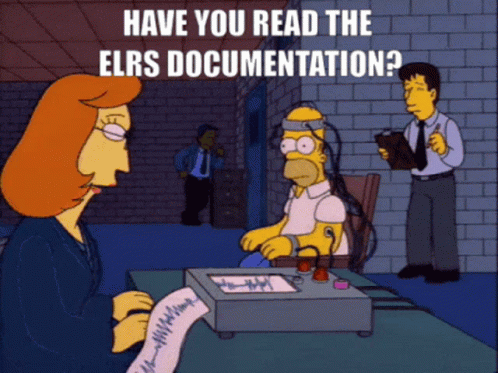
Tips for Writing Clear Documentation
Write for Your Audience
Who’s reading your documentation? Is it another dev, a stakeholder, or someone entirely new to the project? Tailor your language and level of detail accordingly. If your audience isn’t technical, ditch the jargon. Communicating complex ideas means meeting people where they are—not expecting them to Google every other word.
Be Concise
Nobody enjoys reading walls of text—especially when trying to troubleshoot a local server at 11 p.m. Keep your documentation short and sweet. Focus on the essentials and, if needed, move secondary information to an appendix or separate document. Less is more.
Use Visuals Where Possible
Flowcharts, diagrams, and even doodles can make complex ideas easier to grasp. Visual aids break down information and help people understand systems at a glance—saving everyone from TL;DR syndrome.
Update Regularly
Outdated documentation is worse than no documentation. Make it a habit to update docs with any significant changes to the codebase. Agile meetings are a great time to remind the team to keep documentation fresh. Adding this step to pull request checklists or sprint planning ensures no one gets stuck with obsolete info.
Conclusion
Documentation isn’t glamorous, but it’s one of the most impactful things you can do to keep your projects manageable and your team productive. It improves collaboration, streamlines onboarding, and reduces technical debt. So, the next time you’re tempted to skip writing that README or avoid commenting your code, remember: future-you (and your team) will be grateful. Keep it clear, keep it concise, and keep it up to date—your sanity depends on it.